Network Printer Setup
Whether you are setting up a printer over Wi-Fi or a wired network, our software simplifies the process. Easily configure network settings and connect your printer to multiple devices within minutes.
Desktop Printing
Effortlessly print from any Windows-based device, including desktops, laptops, and Surface tablets. Enjoy native printing with comprehensive reporting and monitoring.
Mobile Printing
Print from any mobile device using our iOS and Android apps. Integration with leading MDM solutions like Citrix, AirWatch, and MobileIron ensures secure, managed printing.
Remote Printing
Securely print to remote printers without needing a VPN. Connect with printers across different networks, whether they are on-premise or located remotely.
Pull Printing
Securely release your print jobs only when you are ready to collect them, reducing waste and ensuring document security with our Secure Smart Print Release feature.
Cloud-Ready
Whether you are ready to move to the cloud now or later, our infrastructure is built to support your transition, providing flexible deployment options.
New! Solving Your Print Challenges
New! PcCare Help Smart Printer Setup is designed to tackle the common challenges businesses face every day with printing. Whether you need to connect remote offices, manage secure home printing, or enable printing across different networks, our software provides the solutions you need.
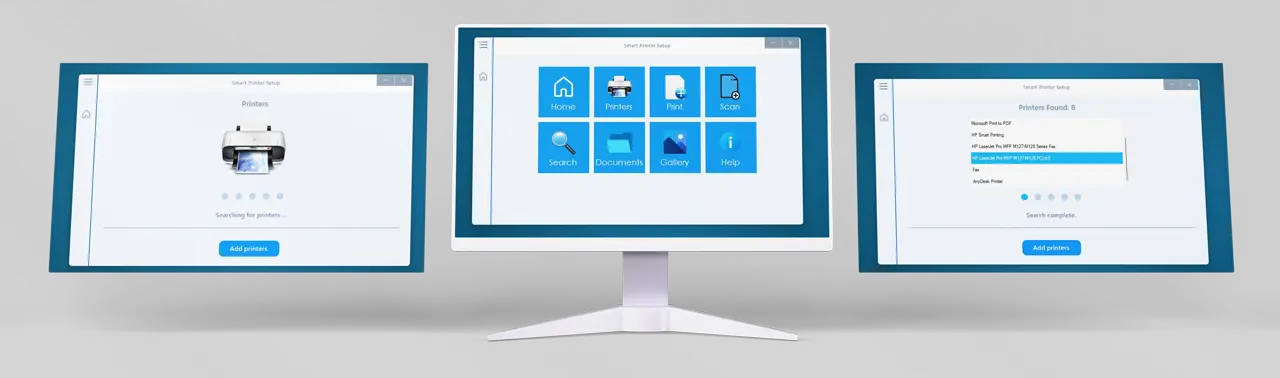
Remote Business App Printing
Deploy PcCare Help alongside your business applications in the cloud to enable printing across local and remote printers, all within your trusted network.
Quick Setup for New Office Locations
Use our remote printing capability to set up a print network in hours, reducing the time and resources needed to enable printing at new locations, without the need for VPNs.
Printing to Third-Party Locations
Print documents such as shipping labels or purchase orders across disparate networks, even to third-party locations, without a direct network connection.
Secure, Trackable Home Office Printing
Optimize your system’s performance by updating drivers with our enhanced optimization tools, ensuring smoother and faster operation.
Comprehensive Security
Our solution ensures that all print jobs are secure, whether submitted from a desktop, mobile device, or remotely. We protect your data with encryption during submission, rendering, and at rest.
Scalable and Flexible
PcCare Help Smart Printer Setup grows with your business. It’s modular, allowing you to add or remove features as your needs evolve, and supports both on-premise and cloud deployments.
Consistent Print Experience
Enjoy a uniform print experience whether you’re in the office or working remotely. Our software ensures that all devices, networks, and printers work seamlessly together.
Efficient Workflow Management
Simplify your print workflows with tools that manage and track all print jobs, ensuring high availability and minimal downtime.

Print Anytime, Anywhere
Maximize Your Printer with Updated Drivers
Smart Printer Setup is your all-in-one solution for secure, seamless printing from any laptop, desktop, or mobile device, to any printer—no matter the networks in between. Designed to cater home and organizations of all sizes, our software provides centralized management and is ideal for both simple and complex workflows. With Smart Printer Setup, you gain the flexibility to run your printing services on-premise or in the cloud, ensuring your printing needs are met now and in the future.
DOWNLOAD NOWPcCare Help is an independent service provider for software products. By downloading Smart Printer Support, you agree to our Privacy Policy, Terms and Conditions and EULA. Full access to printer troubleshooting and management features requires an $11.99 monthly subscription, with additional premium services available through upgrades. All names and trademarks mentioned are for reference purposes only, and no affiliation is implied with any third-party companies. Smart Printer Support DOES NOT sell or provide third-party technical support.
Smart Printer Setup Plans
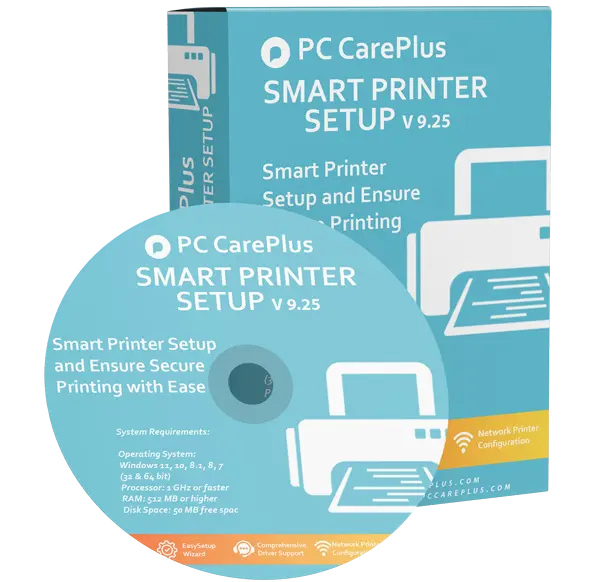
Smart Printer Setup
1-Year Subscription
Plan for 1-Device
$ 11.99/ Month
$ 143.88
Personalized price offer*
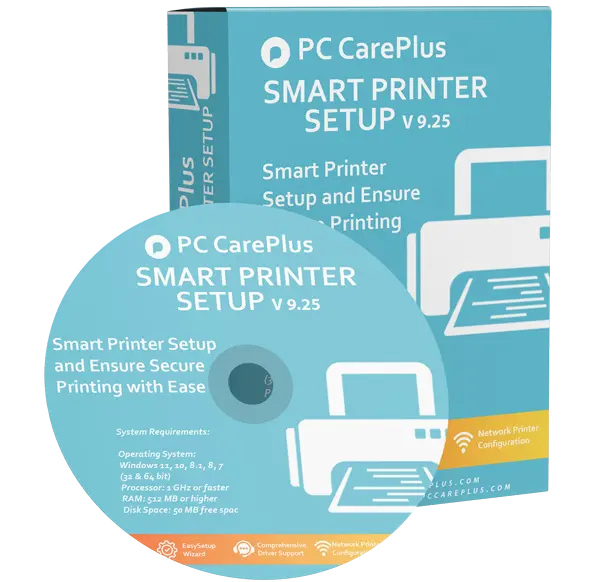
Smart Printer Setup
2-Years Subscription
Plan for 2-Devices
$ 11.99/ Month
$ 575.52
Personalized price offer*
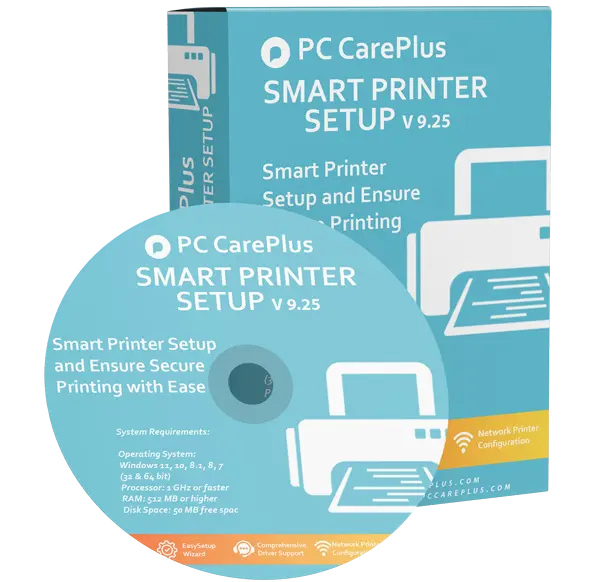
Smart Printer Setup
5-Years Subscription
Plan for 5-Devices
$ 11.99/ Month
$ 2158.2
Personalized price offer*
Class-Leading Features
Device and Printer Agnostic
Supports all major printer manufacturers and devices, ideal for BYOD environments.
Robust Mobile Apps
Our Desktop application is secure and versatile, allowing users to find and print to public or private printers based on geolocation, keywords, or authentication.
Advanced Remote Printing
Securely connect and print from devices on one network to printers on a disconnected network, even to home printers.
Smart Print Integration
Secure print rendering and submission for Windows-based devices, including desktops, laptops, and Surface tablets.
Secure Print Release
Flexible pull printing allows users to choose an output device at the time of print release, minimizing waste and enhancing security.
Robust MDM Support
Seamless integration with leading MDM solutions like AirWatch, Good, and MobileIron for controlled deployment and app behavior management.
Compatibility Details
Requirements
Intel or AMD Processor, 4 GB RAM, 100 MB Free Disk Space
Operating System
Windows 8, Windows 10, Windows 11, Windows 12
Supported Browsers
Google Chrome, Mozilla Firefox, Microsoft Edge

24/7 Expert Support
Help When You Need It
Our dedicated support team is available around the clock to assist you with any issues during the setup process. Whether you're troubleshooting a connection issue or need help with driver installation, we're here to ensure your printer is up and running smoothly.
DOWNLOAD NOWPcCare Help is an independent service provider for software products. By downloading Smart Printer Support, you agree to our Privacy Policy, Terms and Conditions and EULA. Full access to printer troubleshooting and management features requires an $11.99 monthly subscription, with additional premium services available through upgrades. All names and trademarks mentioned are for reference purposes only, and no affiliation is implied with any third-party companies. Smart Printer Support DOES NOT sell or provide third-party technical support.
Order with Confidence
Satisfaction Guaranteed
Enjoy a 30-day risk-free trial with our money-back guarantee.
Premium Support
24/7 customer support to assist with any issues or questions.
Trusted Security
Our software is 100% safe, secure, and free from adware.
Secure Transactions
Fast and secure downloads with encrypted connections.